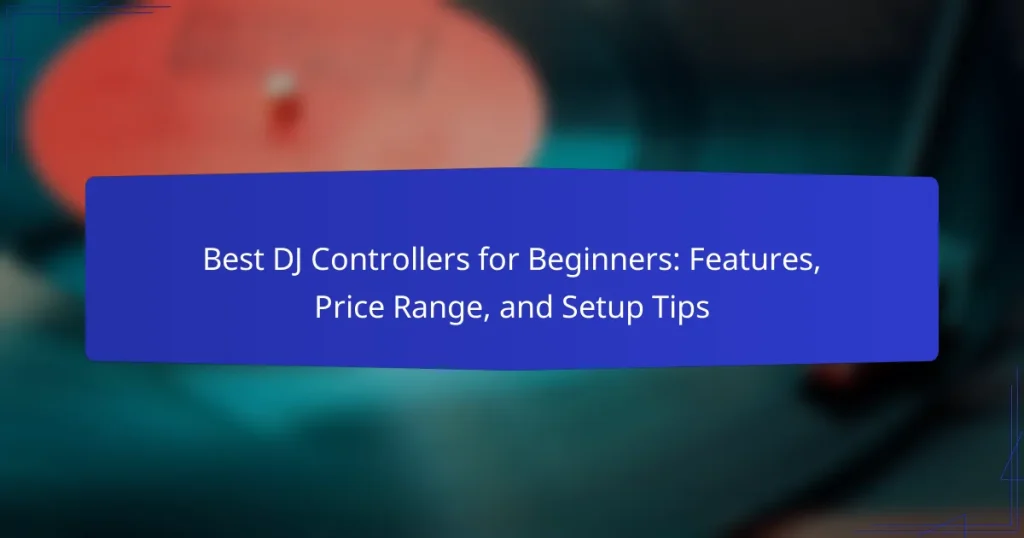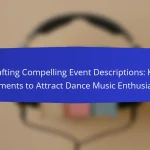DJ controllers are essential devices for aspiring DJs, facilitating digital music mixing through a user-friendly interface with features such as jog wheels, faders, and buttons. This article covers the best DJ controllers for beginners, highlighting their key features, typical price ranges between $100 and $300, and the importance of established brands like Numark and Pioneer. It also offers practical setup tips, including selecting an appropriate location, connecting the controller to a computer, and familiarizing oneself with the controller’s layout. By understanding these elements, new DJs can effectively enhance their skills and simplify the mixing process.
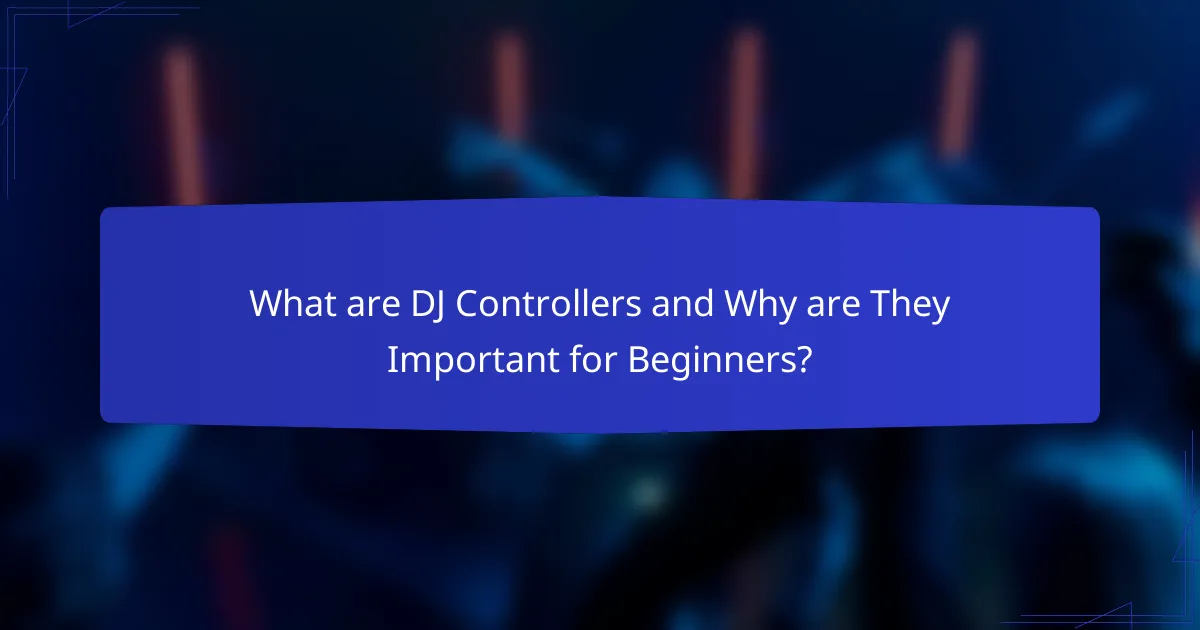
What are DJ Controllers and Why are They Important for Beginners?
DJ controllers are devices that allow DJs to mix music digitally. They serve as the primary interface between the DJ and the music software. Beginners benefit from DJ controllers because they simplify the mixing process. These devices typically feature jog wheels, faders, and buttons for easy control. They also often come with built-in sound cards, which eliminate the need for additional equipment. Many DJ controllers are designed with user-friendly layouts, making them accessible for new users. Additionally, they often include software packages that facilitate learning and practice. This combination of features makes DJ controllers essential tools for aspiring DJs.
How do DJ Controllers differ from traditional DJ setups?
DJ controllers are digital devices that integrate hardware and software for mixing music. They differ from traditional DJ setups, which typically consist of turntables and mixers. Controllers often have built-in sound cards, eliminating the need for external audio interfaces. They provide a more compact and portable solution for DJs. Traditional setups require vinyl records or CDs, while controllers use digital music files. Many DJ controllers feature touch-sensitive jog wheels for precise control. Additionally, controllers often come with software that offers various effects and features for live performance. This integration enhances creativity and efficiency compared to traditional methods.
What are the essential features of DJ Controllers?
DJ controllers typically feature a mixer section, jog wheels, performance pads, and software integration. The mixer section allows users to blend audio from multiple sources. Jog wheels enable precise track manipulation and scratching. Performance pads facilitate triggering samples and loops. Many controllers offer built-in audio interfaces for sound output. Some models include effects controls for adding audio enhancements. USB connectivity allows for easy connection to computers. Compatibility with popular DJ software enhances functionality and user experience.
Why should beginners choose DJ Controllers over other equipment?
Beginners should choose DJ Controllers because they offer an intuitive interface and essential features for learning. DJ Controllers combine hardware and software, simplifying the mixing process. They usually include built-in sound cards, making setup easier. Most controllers are portable and lightweight, which is ideal for beginners. DJ Controllers also typically come with software that provides tutorials and guidance. This makes it easier for new users to understand DJing concepts. Additionally, they are often more affordable than traditional setups like turntables and mixers. This cost-effectiveness allows beginners to invest in quality gear without overspending. Overall, DJ Controllers provide a user-friendly entry point into the world of DJing.
What key features should beginners look for in DJ Controllers?
Beginners should look for specific key features in DJ controllers. First, a user-friendly interface is essential for easy navigation. Second, adequate connectivity options, such as USB and MIDI, are important for compatibility with software. Third, built-in sound cards enhance audio quality and simplify setup. Fourth, performance pads allow for triggering samples and effects, adding creativity. Fifth, a decent number of channels enables mixing multiple audio sources. Lastly, portability is beneficial for easy transport to gigs. These features help beginners effectively learn and practice DJing.
What role does portability play in choosing a DJ Controller?
Portability is crucial when choosing a DJ controller. It affects ease of transport for mobile DJs. Lightweight and compact designs facilitate travel to gigs. Many controllers weigh under 5 pounds for convenience. Additionally, portable controllers often include built-in sound cards. This eliminates the need for extra equipment. Portability also influences setup time at events. Quick setups are essential for professional performances. Therefore, a portable DJ controller enhances overall efficiency.
How important is the software compatibility of a DJ Controller?
Software compatibility of a DJ controller is crucial for optimal performance. It determines the range of features and functionalities available to the user. A compatible controller allows seamless integration with popular DJ software like Serato, Traktor, or Rekordbox. This integration enhances user experience by providing access to effects, loops, and samples. Incompatibility can lead to limited functionality or a lack of support for essential features. Many controllers are designed specifically for certain software, maximizing their potential. Thus, ensuring software compatibility is essential for any DJ to perform effectively.
What types of connectivity options should beginners consider?
Beginners should consider USB, RCA, and XLR connectivity options. USB connections allow easy integration with computers and DJ software. RCA outputs are common for connecting to mixers and speakers. XLR connections provide balanced audio output, reducing noise in professional setups. These options cover essential needs for most beginner setups. Each type ensures compatibility with various equipment, enhancing versatility.
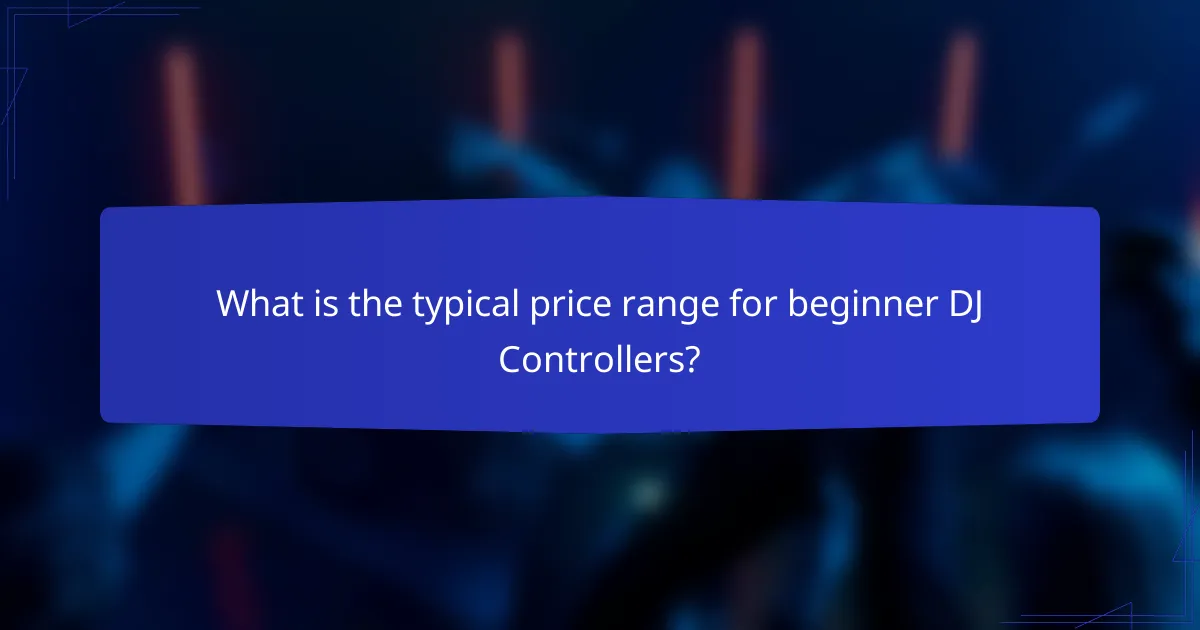
What is the typical price range for beginner DJ Controllers?
The typical price range for beginner DJ controllers is between $100 and $300. Most entry-level models offer essential features for new DJs. These controllers usually include basic mixing capabilities and software compatibility. Popular brands like Numark and Pioneer often fall within this price range. For example, the Numark Mixtrack Pro FX is priced around $200. The Pioneer DDJ-SB3 is another option, typically available for about $250. This price range allows beginners to access quality equipment without a significant financial commitment.
How does the price of DJ Controllers affect their features?
The price of DJ controllers significantly influences their features. Higher-priced DJ controllers typically offer advanced functionalities. These can include more extensive effects, better sound quality, and enhanced build materials. They often come with additional features such as more channels, customizable controls, and integrated audio interfaces.
Conversely, lower-priced models may lack these advanced features. They might have fewer controls and simpler software compatibility. For instance, entry-level controllers often target beginners with basic functionalities. This price-to-feature relationship is evident in product comparisons. Research shows that professional-grade controllers can range from $500 to over $2,000, while beginner models typically range from $100 to $300.
This pricing structure reflects the investment in technology and materials that enhance the DJing experience. Thus, as the price increases, the range of features and overall quality tends to improve.
What can beginners expect in the budget range of $100-$300?
Beginners can expect to find a variety of DJ controllers in the budget range of $100-$300. This price range typically includes entry-level models with essential features. Many controllers offer basic mixing capabilities, including jog wheels, faders, and performance pads. Some models come with built-in sound cards for direct audio output. Additionally, beginners may find controllers compatible with popular DJ software like Serato and Traktor. The build quality in this range varies, but many controllers are designed for portability. Users can also expect some level of MIDI mapping functionality for customization. Overall, this budget allows access to decent starter gear for aspiring DJs.
Are there premium options available for serious beginners?
Yes, there are premium options available for serious beginners. Premium DJ controllers offer advanced features that enhance learning and performance. These controllers often include high-quality build materials, extensive connectivity options, and professional-grade sound quality. Brands like Pioneer and Roland provide models specifically designed for serious beginners. For example, the Pioneer DDJ-SB3 is a widely recommended premium option with user-friendly features. Additionally, these controllers often come with software bundles that support skill development. Serious beginners can benefit from investing in premium options to accelerate their learning curve.
What are the best beginner DJ Controllers available today?
The best beginner DJ controllers available today include the Numark Mixtrack Pro FX, Pioneer DJ DDJ-SB3, and Hercules DJControl Inpulse 500. The Numark Mixtrack Pro FX features a user-friendly design and includes 16 performance pads. It is compatible with Serato DJ Lite, making it accessible for new DJs. The Pioneer DJ DDJ-SB3 offers a professional layout with a built-in audio interface. It also supports Serato DJ Lite and has a tutorial feature for beginners. The Hercules DJControl Inpulse 500 is designed specifically for learning, with built-in tutorials and a light guide to help with beat matching. Each of these controllers is priced affordably, typically ranging from $100 to $250, making them ideal for beginners.
What are the top-rated models and their features?
The top-rated DJ controllers for beginners include the Pioneer DDJ-SB3, Numark Mixtrack Pro FX, and Roland DJ-202. The Pioneer DDJ-SB3 features a 2-channel mixer, built-in sound card, and performance pads. It also includes a user-friendly layout and Serato DJ Lite compatibility. The Numark Mixtrack Pro FX offers 16 backlit RGB pads, a 24-bit audio interface, and dedicated FX controls. It is compatible with Serato DJ Lite as well. The Roland DJ-202 features a 4-channel mixer, built-in drum machine, and MIDI compatibility. It also includes a USB audio interface and is compatible with Serato DJ Lite.
How do user reviews influence the choice of DJ Controllers?
User reviews significantly influence the choice of DJ controllers. They provide firsthand insights into the performance and usability of the equipment. Prospective buyers often rely on these reviews to gauge the reliability of a controller. Positive reviews can enhance a product’s reputation and drive sales. Conversely, negative feedback can deter potential customers. Studies show that 93% of consumers read online reviews before making a purchase. Reviews also highlight specific features that may appeal to beginners, such as ease of use and setup. This information helps users make informed decisions based on their own needs and preferences.
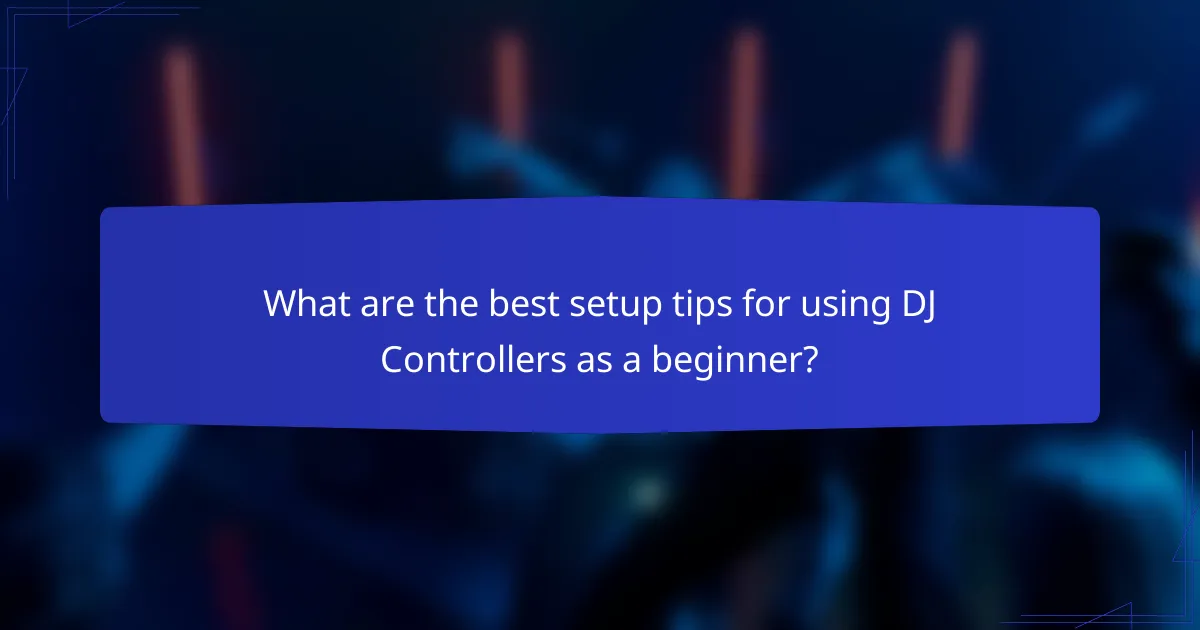
What are the best setup tips for using DJ Controllers as a beginner?
Begin by selecting a suitable location for your DJ controller setup. Ensure the space is free from distractions and has adequate power outlets. Connect your DJ controller to your computer using a USB cable. Install the necessary drivers and software for your controller. Configure your DJ software to recognize the controller. Adjust the audio settings to ensure sound output through your speakers or headphones. Familiarize yourself with the layout and functions of the controller. Practice basic mixing techniques to build your skills.
How can beginners effectively set up their DJ Controller?
To effectively set up a DJ controller, beginners should follow a series of clear steps. First, connect the DJ controller to a computer using a USB cable. Ensure that the necessary software is installed on the computer. Popular software options include Serato DJ Lite and Virtual DJ. Next, connect the controller to speakers or an audio interface for sound output. Adjust the volume levels on both the controller and speakers to avoid distortion.
Calibrate the controller settings within the software to ensure proper functionality. This may include mapping controls and adjusting audio settings. Finally, practice using the controller to familiarize oneself with its features and controls. Regular practice will enhance proficiency and confidence.
What are the common mistakes to avoid during setup?
Common mistakes to avoid during setup include improper equipment placement. Positioning speakers too close to walls can cause sound distortion. Failing to check connections can lead to audio issues. Not updating software can result in compatibility problems. Ignoring power management might cause equipment damage. Overlooking cable management can create hazards and clutter. Skipping the soundcheck can lead to poor performance. Not familiarizing oneself with the controller’s features can hinder usability. Each of these mistakes can negatively impact the overall DJing experience.
How can beginners optimize their workspace for DJing?
Beginners can optimize their workspace for DJing by ensuring a clutter-free environment. A clean space enhances focus and creativity. Position equipment ergonomically to reduce strain during long sessions. Use a sturdy table or stand to support DJ controllers and mixers at a comfortable height. Good lighting is essential for visibility and mood. Invest in quality headphones for better sound monitoring. Organize cables to prevent tangling and tripping hazards. Lastly, personalize the space with inspiring decor to motivate creativity.
What resources are available for learning how to use DJ Controllers?
Online tutorials and courses are available for learning how to use DJ controllers. Websites like YouTube offer free video tutorials covering various DJ techniques and controller features. Platforms such as Skillshare and Udemy provide structured courses for beginners, often taught by experienced DJs. Additionally, manufacturers of DJ controllers, like Pioneer and Numark, offer user manuals and instructional videos on their websites. Community forums and social media groups also serve as valuable resources for tips and advice from other DJs. These resources collectively support effective learning for new users of DJ controllers.
What online tutorials and courses are recommended for beginners?
Recommended online tutorials for beginners include platforms like Udemy, Skillshare, and Coursera. Udemy offers comprehensive courses on DJing basics and software usage. Skillshare features classes on mixing techniques and music production. Coursera provides courses from universities that cover music theory and sound engineering. YouTube also hosts numerous free tutorials from experienced DJs. These resources help beginners grasp essential skills and concepts in DJing.
How can beginners practice and improve their skills with DJ Controllers?
Beginners can practice and improve their skills with DJ controllers by regularly using software like Serato or Rekordbox. These programs offer a user-friendly interface and tutorials. Beginners should start with basic mixing techniques, such as beatmatching and EQ adjustments. Practicing with different genres helps develop versatility. Recording practice sessions allows for self-evaluation and improvement. Joining online forums or local DJ communities provides valuable feedback and tips. Additionally, following experienced DJs on social media can offer inspiration and techniques. Engaging in live practice sessions with friends can boost confidence and skill.
What are some troubleshooting tips for beginner DJ Controllers?
Beginner DJ controllers can face various issues that require troubleshooting. First, check the power source to ensure the controller is receiving power. If it is not powering on, try a different outlet or cable. Next, verify the USB connection to the computer. Ensure the cable is securely connected and functioning. If the controller is not recognized by the software, reinstall the drivers to ensure compatibility.
Another common issue is sound output. Make sure the audio settings in the DJ software are configured correctly. Check if the output is directed to the correct audio device. If there are audio dropouts or latency, adjust the buffer size in the software settings.
Lastly, if the controller’s buttons or knobs are unresponsive, perform a factory reset. This can often resolve configuration issues. Regularly updating the DJ software can also prevent compatibility issues.
How can beginners resolve common connectivity issues?
To resolve common connectivity issues, beginners should first check all cable connections. Ensure that all cables are securely plugged into the correct ports. Next, verify that the DJ controller is powered on. If using a computer, confirm that the software recognizes the controller. Restarting both the controller and the computer can also help. Additionally, updating drivers for the DJ controller may resolve compatibility issues. Checking for interference from other devices can be beneficial as well. Lastly, consulting the user manual for specific troubleshooting steps is advisable.
What should beginners do if they encounter software problems?
Beginners should first identify the specific software problem they are experiencing. They should then consult the software’s user manual or help section for troubleshooting guidance. If the issue persists, beginners can search online forums or communities for similar problems and solutions. Restarting the software or the device often resolves many common issues. Updating the software to the latest version can also fix bugs and improve performance. If these steps do not work, beginners should consider reaching out to customer support for assistance. Documenting the problem and any error messages can help support teams provide better solutions. Following these steps can effectively address most software problems encountered by beginners.
DJ controllers are essential devices for beginners in digital music mixing, providing a user-friendly interface to simplify the mixing process. This article covers the features, price range, and setup tips for beginner DJ controllers, highlighting key aspects such as essential features, software compatibility, and connectivity options. It also explores popular models in the $100-$300 price range, offers troubleshooting tips, and suggests resources for learning and improving DJ skills. By understanding these elements, aspiring DJs can make informed decisions and effectively navigate their entry into the world of DJing.